This past year, I worked support for an up and coming CRM company. When you signed with our company we then had a setup process to introduce the administrator to the system and teach the employees the workflow of the system.
Customers ranged from small business owners to large companies. Training 1 employee to training 40. Those in their 60's and those in their 20's.
These details about the companies, honestly, just don't matter. I'm not going to train 5 people watching different than 15. Or assume someone older needs to be hand held. What do the items above change? Time. Trainings always involve customer questions. During a one person training we will pause a few times for their questions. Now add another 14 people who have questions. Yeah... It's gonna add some time.
However, there is ONE important question you need to ask the customer that should change your approach! "How Tech Savvy Are You?"

How familiar a customer is with computers, Internet, etc. is what can make the difference between asking a customer to go to your company's login page and favorite it, to explaining what a favorite is and how exactly do they do it. You can ask this question in any way you like and using whatever words you like, just make sure you get the answer!
At the time when I began my job at the CRM as a support specialist, the department head had very detailed scripts for trainings. While observing, I witnessed him never veering off script regardless of how quick a customer was with the understanding of navigating through the system. He was incredibly professional and polite, but at times you could sense the customer's frustration at not going fast or slow enough.
The reason your customers tech level matters is simply because the customer matters! Our job is to train but the customers job is now reliant upon implementing the CRM and generating their own business from it. They need to have it up and working as soon as possible. All of our customers were using this to track sales and ensuring all leads were received and pursued. The administrator's job (employee chosen to head the setup and implementation of the system, majority would be the owner or manager, some IT heads) who I'd be training, may consist of calling leads to make sales. Time is money for everyone.
I may be beginning a call with the owner of a small insurance company. His employees need to be on this system ASAP and he wants to learn how to track his sales people. What I would first do is find out his "tech savvy rating." I just made that up but I like it! I ask him how familiar he is with CRM's, computers, and he tells me he has an IT background. I would then determine I don't need to go too deep into certain steps to setup and could focus more on getting this done quickly for him.
One of the first sections we would go over would be how to add employees as users and create users levels for the employees. With this particular customer, I don't have to walk him through creating each user one by one. Simply adding one quickly, and defining the user levels is sufficient for him. It's straightforward for anyone tech savvy. If you're a millennial like myself, you may forget or not realize not everyone will be like this customer.
During my time conducting trainings, I'd also get someone on the opposite end of the "tech savvy spectrum." I just made that phrase up too, I like this one even better. I begin every training asking the customer to download a screen sharing application to show them on their own computer how everything will run and look. I usually could tell that when this part took some time, I had to approach this training differently than the previous one.
Those customer's who were less familiar with adding users, how to log in, setting up restrictions, importing data, were usually apologetic and embarrassed. Look, everything on CRM's to me is common sense, but I grew up signing onto AOL 3.0 for 20 minutes I the 90's before my mom needed the phone. That's me. It's important to assure the customer their needs in setting the CRM up are not uncommon and that you're job is helping them to do that.
I once had a customer who received one of those virus things that hijack the browser. He insisted it was because he downloaded the screen share program I asked him to. That program was Teamviewer, and as most know a reputable company. He had the tell tale sign of someone who gets a virus, worm, whatever, all on their own! He was using Internet Explorer, Windows 2000, and his browser was full of useless add on toolbars.
Did I argue with him? Scream, "Are you SERIOUS!? You're using INTERNET EXPLORER! ENOUGH SAID!" No. I just kind of laughed it off to myself and told him it probably did NOT come from the download but it is possible.

With this customer, I ended up becoming his IT gal for the day, spent an hour removing the virus and then began the training (after some convincing downloading teamviewer again would NOT bring the virus back).
You're going to have some tough ones and some easy ones. Using scripts in my opinion, can be damaging in trainings (elsewhere too, topic for another day). Always use a simple outline of sections or features to be covered during a training and note anything you may want to discuss with the customer before the trainings over.
I've been on the opposite end of the trainings as well. While working for a large car dealer I was tasked with Implementing a loaner tracking system. Think of it as a CRM for cars.
I remember eye rolling as the person conducting the training would tell me, "open your browser, type in...., put your username and your password, press login, ok now this is where you enter the cars, so where it says VIN that's where the VIN is gonna go, ok do you want to put it in there? To add a user you want to go the tab that says add users, so go ahead and click that, now for username you can put a username you can just make it up...."
Reading that and knowing I have implemented other new software applications for the dealership as well as having graduated technical school, you can imagine my annoyance.
What's worse? Before my training, I had used their actually helpful help guide to teach myself how the system works. Again, most of it is common sense to me. But by the time that training took place, I had already added all my users, added all our inventory of loaners, began and tracking customers in the vehicle. Oh, also I started the conversation letting the trainer know that I had already been using the program (which is why I had late training, canceled first few, bad!), and I told him I really just wanted to go over some questions I had.
The trainer told me that he would run through the basics and go through the sections with me, and see if I still had questions after. What!? I handled our schedule any customer emergencies. Typical day I took at least 100 calls and maybe a quarter of those were customers upset they broke down and needing assistance. My job wasn't being done, and when the phone doesn't get answered we risk losing business and upsetting loyal customers.
I loved the software and I shared this with the employee assisting me. I clearly stated my needs, of course not coming off to snobby. Except this employee had a script, and he was ill equipped to veer off it and apparently not trained to do so. This resulted in an hour of my time to do my job lost, and in the end he didn't answer my questions in the training and I had to spend the time asking them all over again!
Not everyone gets to work both sides. Sometimes, you're only going to see things as the trainer and not the trainee. This can also apply to support techs in almost any field. Don't be phony or fake! Be you! Ditch the script and concentrate on the most important thing, what your customer wants/needs. If they need the CRM setup on a deadline and want your help step by step, give it to them.
If the customer tells you they need everything done in two days and they want you to just answer a few questions, DO IT! If you're performing trainings, then you are the customers most prominent representative of your company. Sales guy was awesome, but if setup consists of wasting their time then they WILL go elsewhere. Never ignore a customer being straightforward with you and never be offended they think they don't need your help.
You may think that customer isn't as good as he thinks he is. You also may be 100% right and he will come asking for help. You may also be wrong. That means your product is user friendly (especially in the hands of the right users). It's easy to use and understand and the customer is diving into setup. The goal for setup is quickly and efficiently.
Your job is to be there for the customer, whatever they may need. Learn to adapt to the way others learn and how they process what you're showing them. It will help to ensure setup is successful and you've created a satisfied customer and showed them just how exceptional your customer service is.

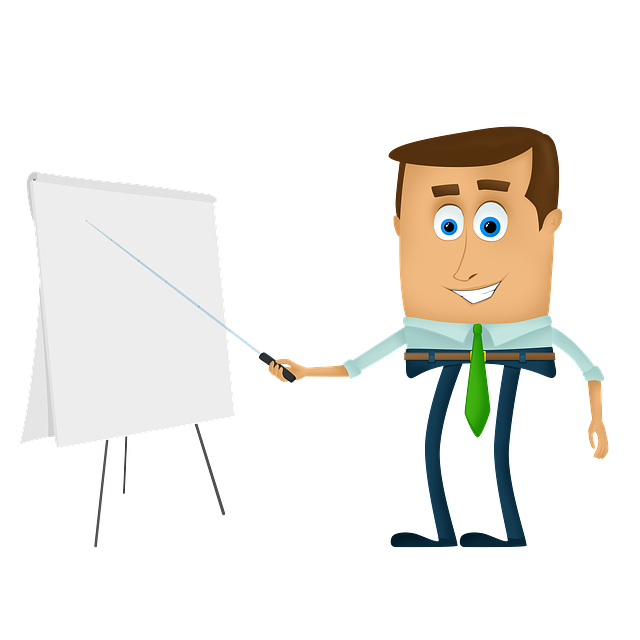
Comments